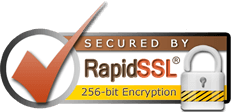How do I setup private nameservers?
We recommend using custom nameservers only if you are 100% sure of how they work. Otherwise, we STRONGLY suggest you to use our default nameservers.
You will need to create the name servers at the place you registered your domain at. Every registrar has a different process for creating private name servers.
Try and look for something along the lines of "register DNS", "child nameservers", "add hosts", "create DNS" or "add DNS" from within your account with your registrar. The only way to create Name Servers is by using the IP addresses we assigned to your ns1, ns2, ns3 and ns4.yourdomain.com. If there isn't a field asking for the IP you are not at the right place.
These steps are required to setup private nameservers:
1. Register private nameservers for your domain using registrar's control panel. You will need to enter valid IP addresses for private nameservers. You may find required IP addresses by logging in to eurobia.co.uk admin area and navigating to the `Configuration` -> `Nameservers` section.
2. Once the private nameservers registration is complete, you need to point your domain to private nameservers. For example, if you registered nameservers ns1.yourdomain.com and ns2.yourdomain.com, you need to point this domain to ns1.yourdomain.com and ns2.yourdomain.com.
Please note: Not all registrars allow you to register private nameservers. It may take up to 24 hours while new DNS records will start working.
If you can't figure out how to register your private name servers with your registrar, read their FAQ and look for a question along the lines of "How do I register name servers". If you can't figure it out from either reading their FAQ or navigating through your account with them you will need to email them asking something like that:
"Hello, I want to create name servers for my domain. They are ns1.insertyourdomainhere.com with the IP of (insert the IP we assign here) and ns2.insertyourdomainhere.com with the IP of (insert the IP we assign here)".
Your domain registration company will hopefully let you know how exactly this is done on their system.
ATTENTION: We do NOT assist in registering private nameservers. If you have any questions about nameservers registration or experience any problem using them, please contact the company where you have registered your domain.